Will your styles, colors, and sizes go out of stock?
PODpartner is fully committed to the sustainability of every partnership and strives to ensure consistent, reliable product supply. Therefore, we do not easily discontinue our product styles, colors, or sizes. If a certain product variant temporarily runs out of stock, it will be replenished within a week.
That being said, our ultimate goal is to help you grow a successful clothing line by providing sellable and profitable products. If a product is constantly in very low demand, we might supersede it with a new product showing higher market potential. In this case, we will inform you by email one month before we remove the product from our catalog.
Can I personalize a product for my customer?
It depends on whether you offer customization or personalization service in your online store. When orders for personalizable/customizable products come in, PODpartner's Custom Layer feature can help you quickly identify and process them. Click here to learn how to use Custom Layer.
Another option is to create a new product according to your customer's request and manually place an order on PODpartner. This approach is less efficient than using Custom Layer.
Can I add other brands’ logo and visual elements to my product?
Make sure you follow logo copyright guidelines when you're designing a product. Using a trademark or logo created by another artist or company on your product without permission is considered intellectual property infringement and could get you into lawsuits. On the other hand, your product may get flagged and removed due to the content policies of the platform where you sell.
We encourage creativity and personality on the premise of originality and respect for the law. Please keep in mind that you are solely responsible for the content in the print and embroidery files you upload. Any print and embroidery pertaining to the following content violations may be reviewed or removed permanently.
How can I delete products from a store?
To effectively remove a listing, you must delete it from your online store. If you remove a product only from PODpartner, it means that any retail orders for this item will not be imported to PODpartner, but the listing will remain active in your store.
How can I change a product’s retail price?
1. Go to Dashboard > Stores;
2. Choose the online store where the product was published and find the product;
3. Click the "Edit price" button to change product price;
4. After editing the price, click the "Continue to publish" button.
You can also go to your online store and directly change the retail price there, but the new price will not be synced to PODpartner. You will find the retail price on PODpartner different from what’s in your store.
It should be noted that the product that has been synchronized to squarespace can only be changed in its product price and product information on the squarespace website
What are retail price and retail shipping price?
Retail price is how much you charge your customer for your product, and PODpartner's product price is what we charge you for the garment and the printing(excluding shipping fee and tax).
Retail shipping price is the amount you charge your customer for shipping, whereas the PODpartner shipping fee is how much we charge you for shipping out your order.
The total amount you pay for your order is as below:
Order cost = PODpartner product price + PODpartner shipping fee + Tax
And the price your customer pays is:
Your product's retail price + Your online store's retail shipping price
You are free to decide how to set the retail price and the retail shipping price. If you want your customer to cover the shipping fee, you can either include this cost in your retail price or set your retail shipping price equal to the PODpartner shipping fee.
Does your product price include shipping fee and tax?
Our product price does not include shipping fee or tax. The equation below shows how you will pay for each order.
Order cost = Product price + Shipping fee + Tax
Product price consists of two parts: garment price and total printing cost. Therefore, a product’s price may vary according to the number of prints added to it.
Shipping fee is determined by three factors: shipping method, destination, and clothing type.
Tax is calculated according to the tax policy of the country where the order will be delivered.
Why is my product status showing “To be updated”?
If you edit the description or price of a published product and click on “Save as draft” rather than "Continue to publish", the changes you make will not be synced to your store listings, and the product status will become "To be Updated". Only after you click the "Update" button will the changes be applied to your store listings, and the product status will switch back to "Synced".
Even if a product is “To be updated”, it can still be sold in your online store and sent to production by PODpartner. Please keep in mind that if you have changed a product’s retail price without syncing it to your store, the product will be sold at the previous price you set.
Note that if the product you save as a draft has never been published to your store, the product status will be “Draft” instead of “To be updated”.
How do I edit product information?
If you want to edit a published product on PODpartner, see the steps below:
1. Go to Dashboard > Stores;
2. Choose the store where you listed the product;
3. Find that product and hover your cursor over the ellipsis at the right of the row;
4. Click "Edit" on the pop-up menu; (Please note that you can edit variants/mockups/product description/branding and pricing through this button.)
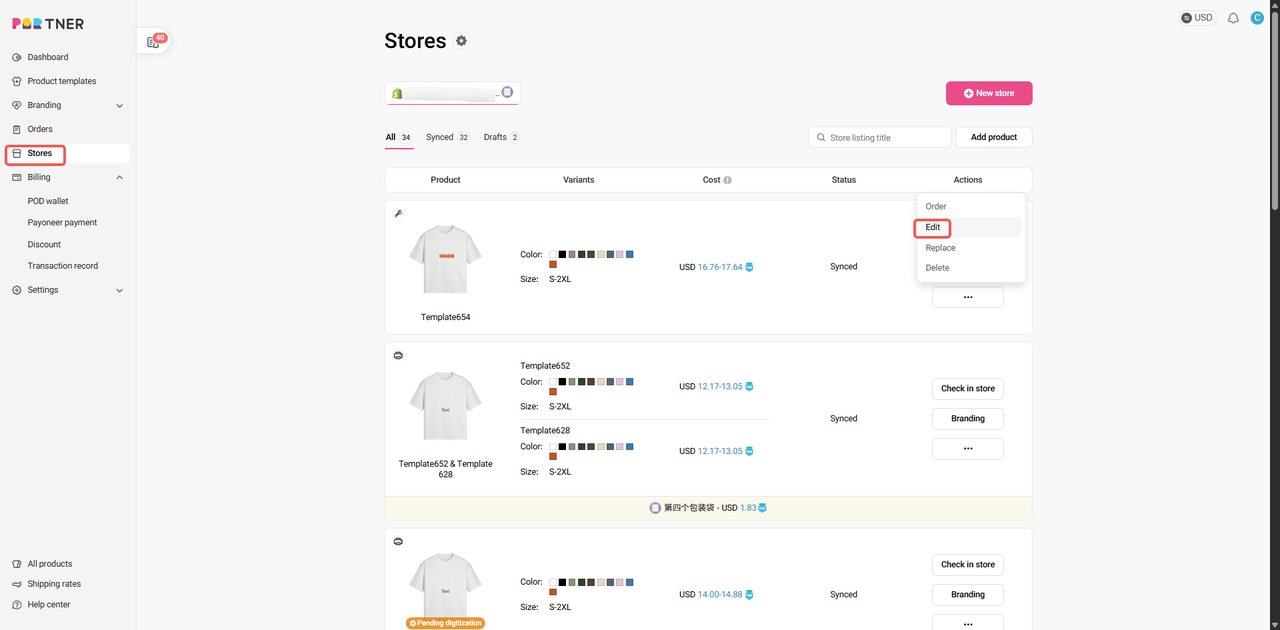
5. Make changes and press "Continue to publish";
6. Any changes to the product will be synced to your online store.
Note that after the updates, the visibility of your store listings will stay the same as what you set previously.
How do I change the variants of a published product?
If a product has been published to your online store, you can only change its variants by publishing it to your store again.
1. Go to Dashboard > Product Templates > find the template of that product;
2. Press "Add to store" and select the store where you want to publish the product;
3. Select product colors and sizes, edit product details, set product retail price, and click the "Continue to publish" button;
4. You may keep or delete the previous product in your store.