Why does Shopify say “The item you added doesn’t ship to your location”?
This issue usually occurs when the countries/regions of your Shopify Markets do not match the destinations in your Shopify Shipping settings. You can go to Shopify > Settings > Shipping and delivery > adjust the destinations.
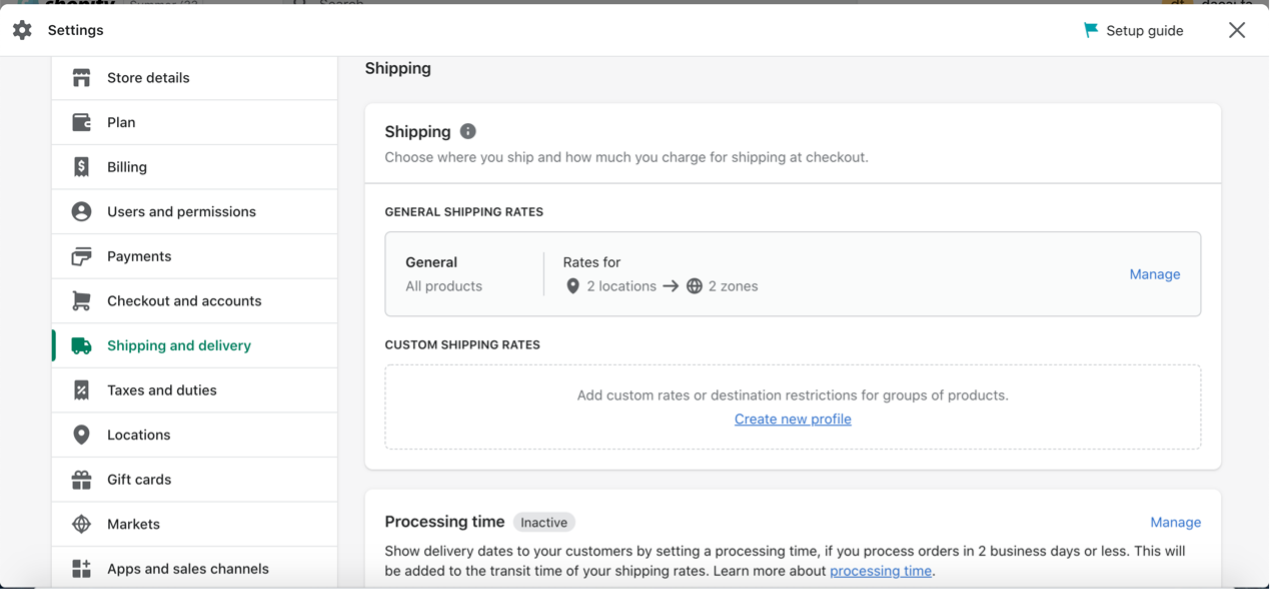
When you sync a PODpartner product to your Shopify store, the Shopify shipping rates will be automatically set to General, which could cause the abovementioned issue. What you can do is update your Shopify General Shipping Rates after the syncing to ensure the destinations are the same as in Markets.
Another option is to create a Shopify custom shipping profile and manually link it to the PODpartner products that have been published to your store.