When/How should I review the digitization previews?
Once digitization is complete, you will receive a notification on your dashboard prompting you to review the digitization previews.
Alternative method:
You can also find the relevant template through Dashboard > Product Templates. Templates with the "Awaiting Approval" label are the ones you need to review and approve.
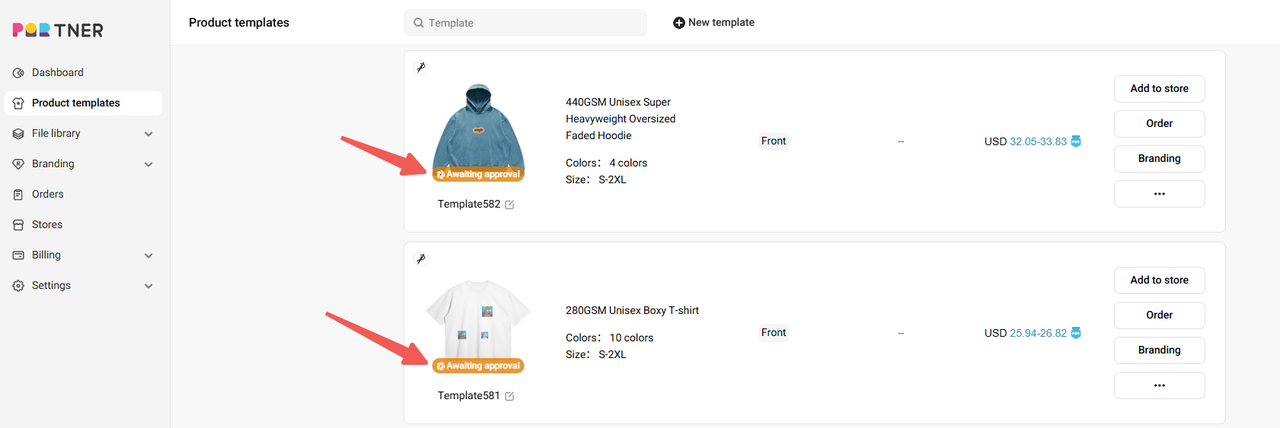
Click on the template to go to the template details page. Scroll down to the File Digitization section and click "Review". On the new page, click the "Review Design" button.
In the Design review interface, carefully check if the digitization preview meets your expectations. If everything looks good, click Approval. If there are issues, click Provide feedback to request changes.
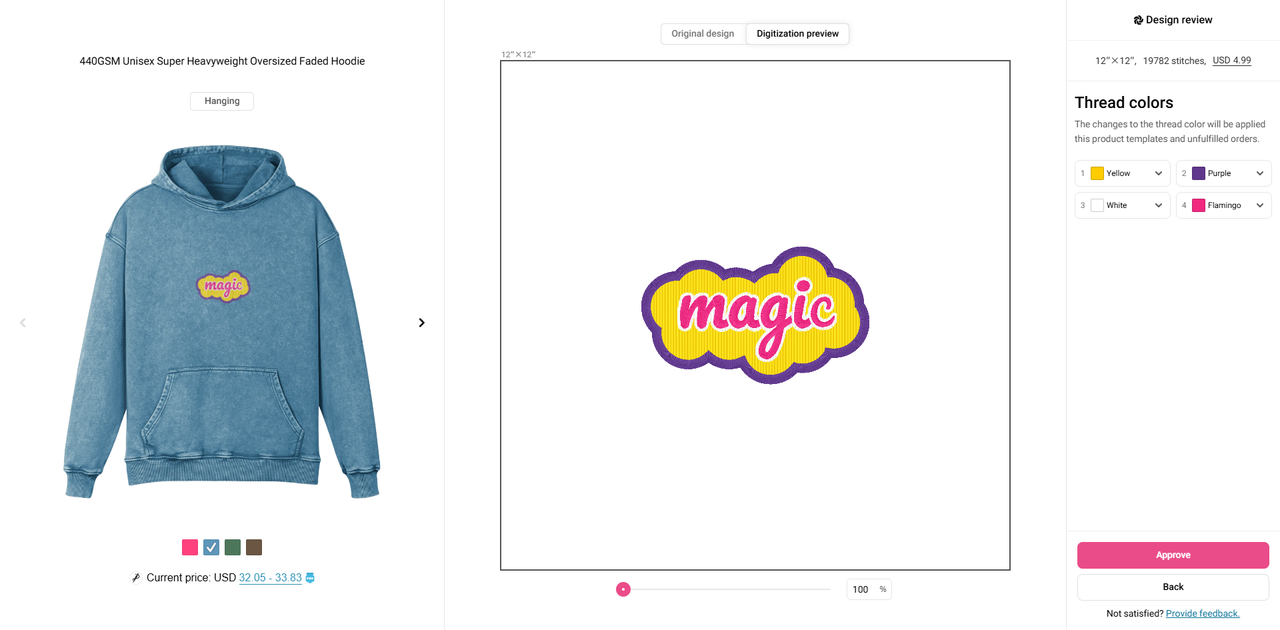
Note: We appreciate your prompt review, as it will help us maintain your desired production schedule. Any delay in the review may impact production and delivery timelines.