What are your shipping rates?
We work with carefully selected, reliable couriers to ensure a satisfactory shipping experience.
The shipping cost is determined by three factors: shipping method, destination, and item type.
You can click here to view our shipping rates and learn more about how to calculate the shipping cost.
What is the payment request, and how do I pay it?
The payment request is a charge we send to collect additional fees related to your order, such as:
- Redelivery fees due to delivery issues
- Extra costs for shipping upgrades after order placement
- Additional charges for last-minute address changes
When we send a payment request, you'll receive an email with a payment link. You can also view all pending payment requests in your dashboard under "Pending tasks". Click "Action Now" to see the detailed information.
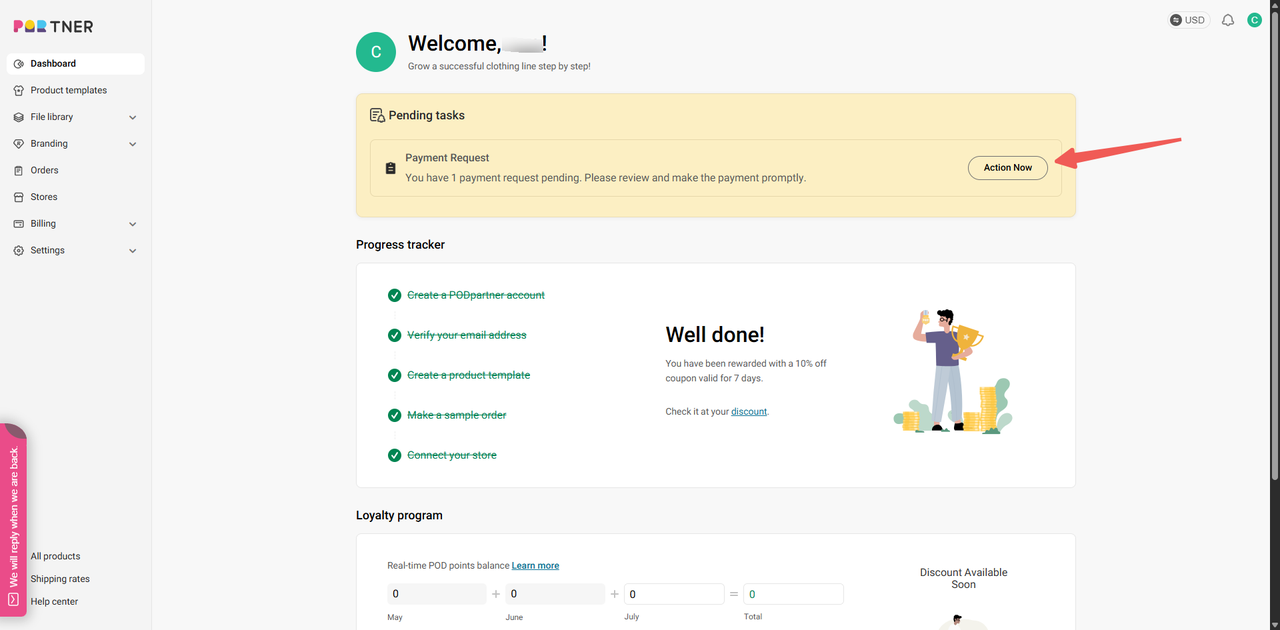 To pay, simply click the "Pay" button and select your preferred payment method.
To pay, simply click the "Pay" button and select your preferred payment method.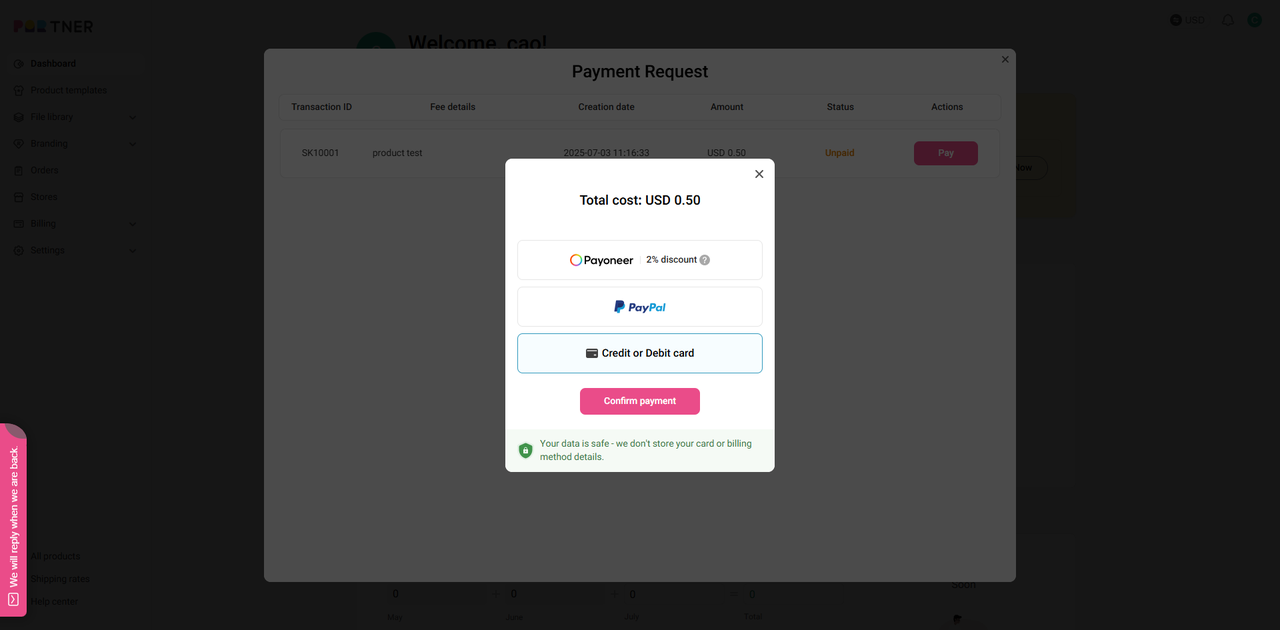
Processing payment requests promptly helps us handle your orders more efficiently. If you have any questions about a payment request you received, please contact our customer service team.
How are my discounts detertmined?
We offer a 4-tier loyalty program to reward our customers. Each tier corresponds to a discount that can be unlocked based on your real-time POD points balance. As you climb higher in the tiers, you'll enjoy even greater discounts.
Note that the discount applied to an order is determined by your POD points balance at the time of order creation, whether it's a manual order or automatically synced from your store.
If your real-time POD points balance surpasses 50,000, congratulations! Reach out to our support team to claim a special reward.
Why am I being charged VAT?
VAT(Value Added Tax) is a mandatory tax that must be collected on all goods and services sold within the EU. As a print-on-demand company, we act as a marketplace where sellers can sell their products to customers located within the EU. Therefore, we are considered to be a taxable person under the VAT regulations and are responsible for collecting and remitting the VAT.
For each parcel delivered to an EU member state, PODpartner is required to provide an IOSS number to customs in order to declare and pay VAT so that the parcel can be smoothly delivered. Therefore, if you are placing an order with PODpartner to be delivered to an EU member state, we will charge you VAT and remit it to the destination country.
The VAT rate can vary depending on the destination country. Click the following link to view the latest VAT rates in EU member countries:
https://europa.eu/youreurope/business/taxation/vat/vat-rules-rates/index_en.htm#shortcut-6
In addition to Norway and The United Kingdom, the following EU member countries are also charging VAT:
Austria, Belgium, Bulgaria, Croatia, Republic of Cyprus, Czech Republic, Denmark, Estonia, Finland, France, Germany, Greece, Hungary, Ireland, Italy, Latvia, Lithuania, Luxembourg, Malta, Netherlands, Poland, Portugal, Romania, Slovakia, Slovenia, Spain, and Sweden.
By collecting and remitting the VAT, PODpartner is helping to ensure that our sellers are in compliance with the VAT regulations. This also helps prevent potential delays and additional costs at customs of the destination countries.
We highly recommend factoring in VAT when devising your pricing strategies to ensure that your overall costs are accurately reflected.
Why did my transaction fail?
Some transactions might take longer to process(E-Check, e.g.). During the processing, your payment status should be "delayed transaction". If the payment is canceled before PODpartner receives it, its status will become "Failed".
There is another possible scenario. Most transactions are supposed to be processed within 30 minutes. If a payment hasn't gone through after one hour since the transaction was initiated, PODpartner will consider it a payment failure unless it's a delayed transaction(E-Check or Paypal fraud alert triggered).
If you didn’t cancel the payment and still see a transaction failure, please get in touch with our customer service for troubleshooting.
How can I check my transaction history?
1. Go to Dashboard > Billing > Transaction Record;
2. Click on "Order Details" to view the transaction information of all your orders;
How do you calculate the price of a customized product?
PODpartner does not charge additional fees for orders with custom layers. The price of a customized product will be calculated the same way as a regular product, determined by garment price and total printing cost (the cost of all the print areas used).
Can I pay in a different currency other than USD?
Yes. Paypal and Payoneer will automatically convert your currency into USD when you make a payment.
Why is my transaction delayed?
There are mainly two reasons for a delayed transaction:
- A Paypal fraud alert is triggered. In this case, it would take approximately 7 days to finalize the transaction.
- E-Check payments also take about 7 days to be processed.
Given that transactions could be canceled during delays, PODpartner will only start production upon confirming receipt of payment.
What payment methods do you accept?
We accept PayPal, Payoneer balance, Payoneer and Debit/Credit cards.